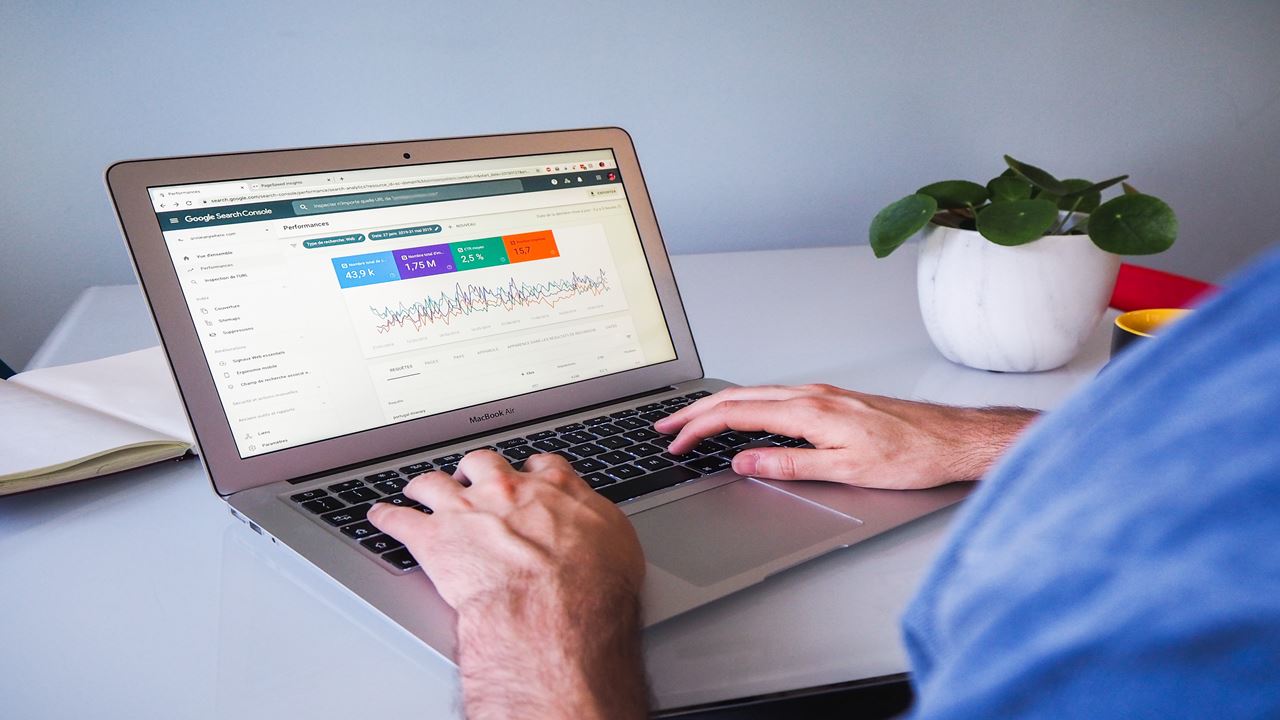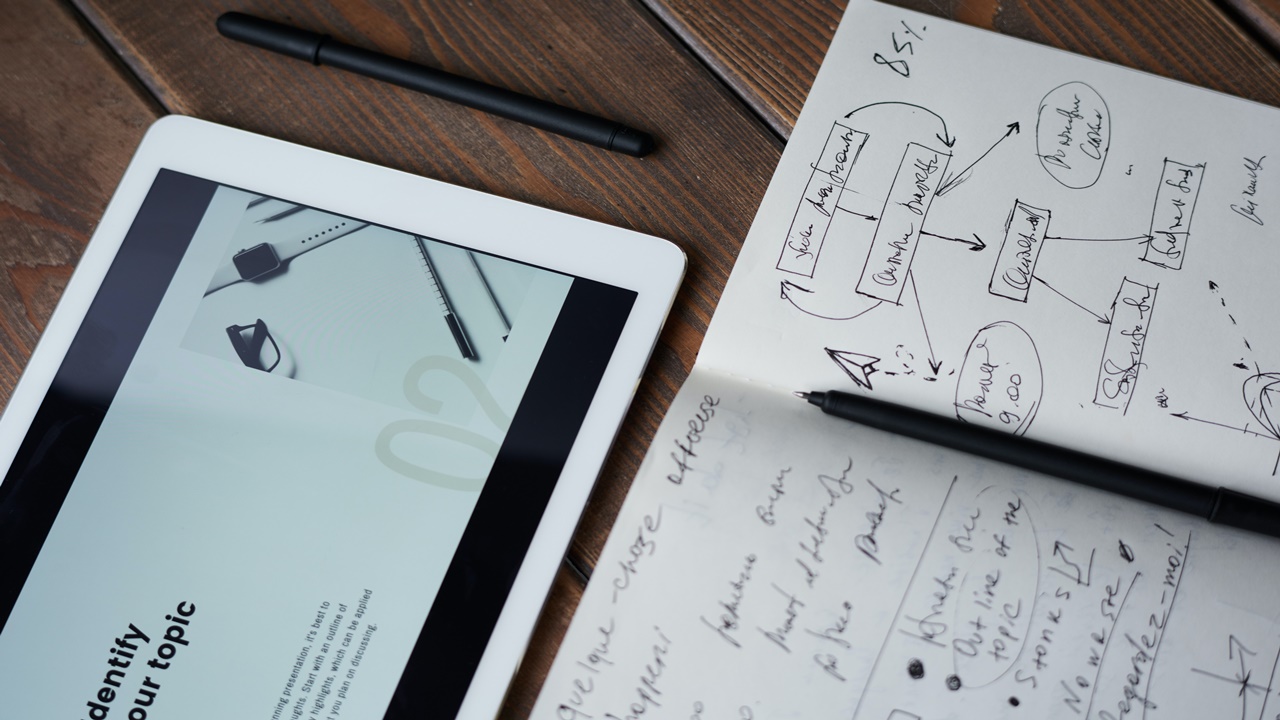Unlock your online potential with UnikBrushes - Your one-stop-shop for expert web development and digital marketing solutions.
Join BloggyTech now and stay ahead in the game with valuable insights and tips on technology, digital marketing, and personal development!
Looking for a list of trendy AI tools that can enhance and save time in your work? Check out ZynoSItes - I'm sure you'll be amazed!
Upgrade your writing game with ZynoInk - the ultimate AI-powered writing tool for students and marketing professionals. Try it now and experience the difference!
Google Ads, formerly known as Google AdWords, is a powerful online advertising platform that can help businesses of all sizes reach their target audience and increase their online visibility. However, running a successful Google Ads campaign can be a daunting task, especially for beginners. In this article, we will share some tips and tricks to help you master Google Ads and achieve success.
Understanding Google Ads
Before we dive into the tips and tricks, it is important to understand what Google Ads is and how it works. Google Ads is an online advertising platform that allows businesses to create and display ads on Google’s search results pages and other websites that are part of the Google Display Network. Advertisers bid on specific keywords and pay for each click on their ads, hence the name “pay-per-click” advertising.
How Google Ads Works
When a user types a search query into Google, the search engine uses an algorithm to determine which ads to display on the search results page. Google considers a variety of factors, including the relevance and quality of the ad, the bid amount, and the ad’s expected click-through rate (CTR). The ads that meet Google’s criteria are displayed above and below the organic search results.
Tips and Tricks for Success
Now that you understand the basics of Google Ads, let’s dive into some tips and tricks to help you create a successful ad campaign.
1. Set Clear Goals
Before you create your Google Ads campaign, it is important to define your goals. Do you want to drive more traffic to your website, generate leads, increase sales, or build brand awareness? Having clear goals will help you create a more focused and effective ad campaign.
2. Conduct Keyword Research
Keyword research is the foundation of any successful Google Ads campaign. It involves identifying the keywords and phrases that your target audience is searching for and using those keywords in your ad copy. Google’s Keyword Planner is a great tool for conducting keyword research.
3. Write Compelling Ad Copy
Your ad copy should be clear, concise, and compelling. It should highlight the benefits of your product or service and include a strong call-to-action (CTA). Use language that resonates with your target audience and stands out from your competitors.
4. Use Ad Extensions
Ad extensions are additional pieces of information that can be added to your ads, such as phone numbers, addresses, and links to specific pages on your website. Ad extensions can help improve the visibility and click-through rate of your ads.
5. Test and Refine Your Ads
Creating a successful Google Ads campaign requires ongoing testing and refinement. Experiment with different ad copy, keywords, and ad extensions to see what works best. Monitor your campaign’s performance and make adjustments as needed.
6. Use Negative Keywords
Negative keywords are keywords that you do not want your ads to appear for. For example, if you sell luxury watches, you may want to exclude keywords like “cheap” and “discount.” Using negative keywords can help you avoid wasting ad spend on irrelevant clicks.
7. Target Specific Audiences
Google Ads allows you to target specific audiences based on factors like age, gender, location, and interests. Targeting specific audiences can help you reach the people who are most likely to be interested in your product or service.
8. Use Remarketing
Remarketing allows you to target people who have previously visited your website or interacted with your brand. This can be an effective way to re-engage with people who are already familiar with your brand and increase conversions.
9. Monitor Your Competitors
Keep an eye on what your competitors are doing on Google Ads. Identify their strengths and weaknesses and use that information to improve your own.
10. Use Ad Scheduling
Ad scheduling allows you to show your ads at specific times of the day or week. This can be especially useful if your business has specific hours of operation or if you want to target customers during peak buying times.
11. Optimize Your Landing Pages
Your landing page is the page on your website that users are directed to after clicking on your ad. It is important to ensure that your landing pages are optimized for conversions, with clear and concise messaging and a strong call-to-action.
12. Use Conversion Tracking
Conversion tracking allows you to track the actions that users take after clicking on your ads, such as making a purchase or filling out a form. This can help you measure the effectiveness of your ad campaigns and make data-driven decisions about future optimizations.
13. Keep Your Budget in Check
Google Ads can be an effective way to drive traffic and conversions, but it can also be expensive if not managed properly. Set a clear budget for your ad campaigns and monitor your spending regularly to ensure that you are not overspending.
14. Get Certified
Google offers a certification program for Google Ads, which can help you demonstrate your expertise and improve your credibility as an advertiser. The program includes exams for various skill levels and specializations.
15. Stay Up-to-Date with Best Practices
Google Ads is a constantly evolving platform, with new features and best practices being introduced regularly. Stay up-to-date with the latest trends and best practices to ensure that your ad campaigns remain effective and relevant.
Conclusion
Mastering Google Ads can be a complex and challenging task, but with the right strategies and best practices, you can create successful ad campaigns that drive traffic, conversions, and revenue. Remember to set clear goals, conduct thorough keyword research, write compelling ad copy, and test and refine your ads regularly. Stay up-to-date with the latest trends and best practices, and don’t be afraid to seek out help or guidance from experts in the field.
FAQs
Q1. What is the difference between Google Ads and Google AdSense?
Google Ads is a platform for advertisers to create and display ads on Google’s search engine results pages, as well as on websites that are part of the Google Display Network. Google AdSense, on the other hand, is a program that allows website owners to display ads on their sites and earn money when users click on them.
Q2. Can I target specific demographics with Google Ads?
Yes, Google Ads offers a range of targeting options, including demographic targeting based on factors such as age, gender, and location. You can also target specific interests and behaviors, as well as remarket to users who have interacted with your website or ads in the past.
Q3. How much does it cost to run a Google Ads campaign?
The cost of running a Google Ads campaign can vary widely depending on factors such as your industry, target audience, and competition. You set a budget for your campaign, and you only pay when users click on your ads (this is known as pay-per-click, or PPC). The cost per click can range from a few cents to several dollars or more, depending on the keywords you are targeting.
Q4. What are some common mistakes to avoid when running a Google Ads campaign?
Some common mistakes to avoid when running a Google Ads campaign include:
- Failing to set clear goals and track your results
- Targeting irrelevant keywords or using broad match targeting
- Writing ineffective ad copy that does not engage users
- Failing to optimize your landing pages for conversions
- Neglecting to test and refine your ads regularly
Q5. How long does it take to see results from a Google Ads campaign?
The timeline for seeing results from a Google Ads campaign can vary depending on factors such as your budget, competition, and targeting strategy. However, in general, you should start to see some initial results within the first few weeks of launching your campaign. It may take several months to see significant improvements in your metrics, but ongoing optimization can help you achieve better results over time.
Unlock your online potential with UnikBrushes - Your one-stop-shop for expert web development and digital marketing solutions.
Join BloggyTech now and stay ahead in the game with valuable insights and tips on technology, digital marketing, and personal development!
Looking for a list of trendy AI tools that can enhance and save time in your work? Check out ZynoSItes - I'm sure you'll be amazed!
Upgrade your writing game with ZynoInk - the ultimate AI-powered writing tool for students and marketing professionals. Try it now and experience the difference!
Best Regards,
Amar